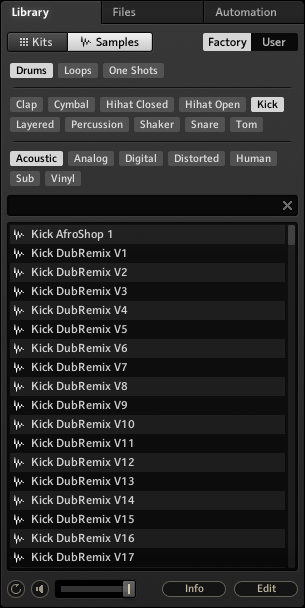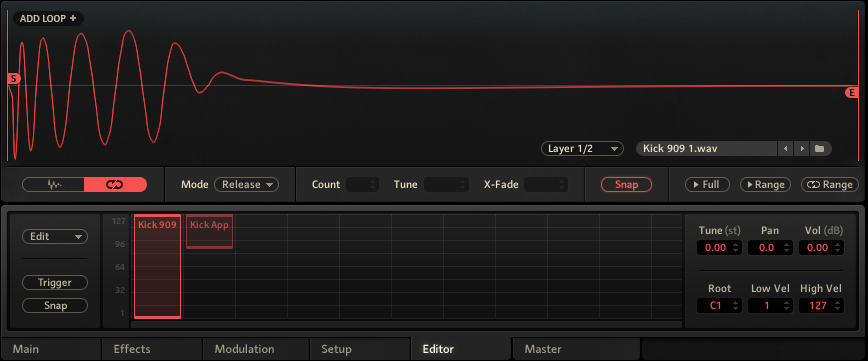Review: Battery 4


Battery 4 from Native Instruments is a very powerful yet easy to use drum samplers.
Presets
Battery includes 143 factory drum kits - most focus on EDM and other electronic styles of music but there are also some nice analog kits.
The library browser use a very intuitive tagging system and full text search to quickly find the samples you like.
Tip: Click the icon with the magnify glass on top to hide or display the library browser in order to reduce the window size when not using the browser.
When you load a drum kit the cell colors give you a visual clue to which kind of sound is loaded in the individual cells, e.g. kicks are red, snares yellow and hihats are cyan.
When you select a cell the sample is displayed in the same color in the waveform display.
Editor
If you are not satisfied with the built-in drum kits you can add your own samples. Battery supports all the common audio file formats.
The engine support different modes including simulation of some classic samplers - you can switch engine mode on the Main tab. In "Sampler" mode you can switch between the standard sample playback or vintage emulation of MP-60 and S1200 hardware samplers. In "Stretch" mode Battery uses granular synthesis to alter sample speed without changing the pitch. There is also a third "Beat" mode but this is only available when using sample formats that contain timing information.
You can of course tweak pitch and volume for each sample. Using the display you can define start and end point, volume curves and more.
Drums can be grouped by assigning them to four busses - this allow for quickly setting up e.g. effects for all samples in a drum bus.
You can add several samples to the same cell for layering. On the Editor tab you can define the velocity region for each sample i.e. have one sample play all the time and then have the other play only for the hardest hits/highest velocity. This is a very powerful and flexible layering mechanism!
Effects
On the Main and Effects tab you can select which effects to use for the individual cells. The effect chain runs from left to right and can easily be rearranged by dragging and dropping any effect module. The effects include different factory presets and you can also add your own presets.
On the Master tab you can define the global master effects.
Battery has some high quality effects:
- Filters: Low-pass, High-pass etc.
- SOLID EQ
- SOLID BUS COMP
- Transient Master
- Tape Saturation
- Compressor
- LoFi
- Convolution Reverb
Tip:
- You can select several cells using the CTRL button and selecting - when you activate an effect, it will be assigned to all the selected samples.
- When you are satisfied with the tweaking your sound you can resample the original sample + effects to a new sample; this will automatically turn off the effects module. Resampling can help to reduce CPU usage and is also a great tool for sound design.
Modulation
The Modulation tab allows you to modulate the sounds using 2 LFO's, envelopes, aftertouch and external MIDI controllers. There are eight modulation slots available where you can select from 15 modulation sources and lots of modulation targets including volume, pan, EQ frequency, gain, filter cutoff and resonance etc. A slider controls the amount of modulation.
MIDI
All drum kits are MIDI mapped so you can quickly get started on making your beats with you MIDI keyboard or controller.
You can make your own MIDI mappings using the MIDI learn feature: Simply click on the MIDI Symbol in the Key Range area - then select a key on you MIDI keyboard (or pad on a controller) to define the lower note of the MIDI key range - hit a second key to define the upper note. Thats it!
Tip: You can assign several cells to the same MIDI note thereby having both sounds triggered when playing the node.
Unfortunately Battery does not include any MIDI grooves library.
Verdict
Pros:
- Very powerful drum sampler
- Easy to use, will get you started quickly
- Powerful layering
- High quality built-in effects
- Supports all the common audio file formats
- Available both as plugin for your DAW and as standalone application
Cons:
- No built-in groove library or sequencer
Battery 4 is my go-to drum sampler when I need to quickly record some new ideas. The UI and workflow make it a very efficient tool for recording your beats. The effects and resampling is a powerful tool for sound design and the layering feature with velocity zones + modulation can make some very interesting sounds.
Price
Battery 4 cost €199 as a standalone product but I recommend going for the Komplete 11 (€599) or Komplete 11 Ultimate (€1.199) bundle instead as these bundles will provide you with all the instruments and effects you need to get started with music production.
If you want to try before you buy you can download a demo version - this is limited to only include 7 drum kits and will only work for 30 minutes before you have to restart your session.